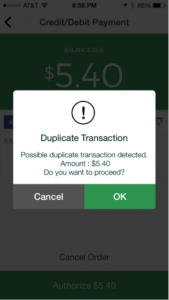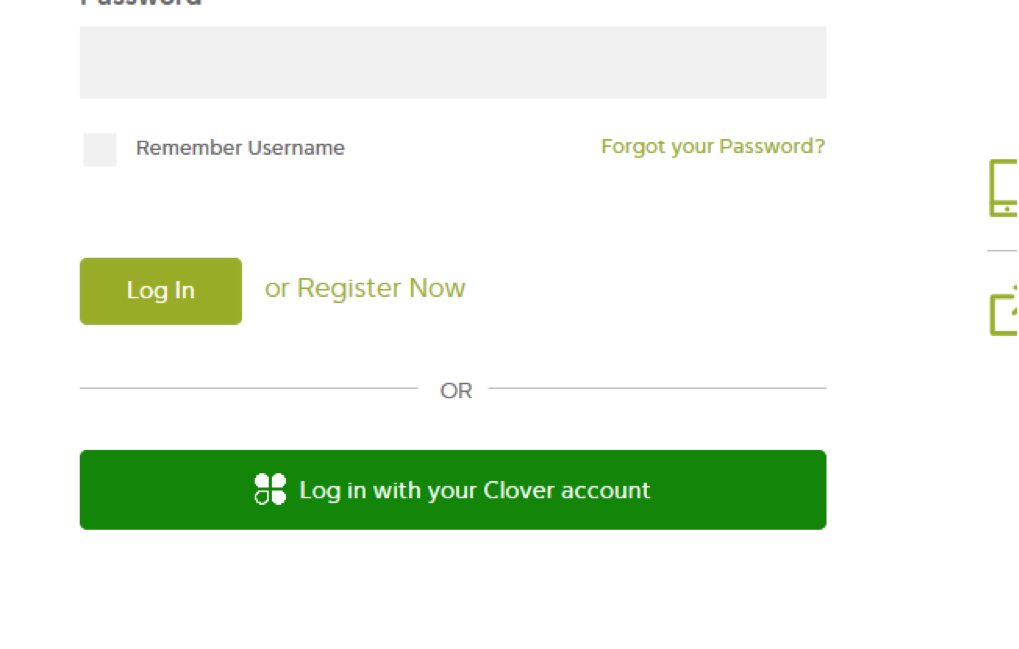What are the minimum OS requirements for Clover Go?
iOS version 8.2 and higher (oldest model supported is the 4S)
Android version 4.4 and higher
Windows Phones are not supported at this time
IMPORTANT
Clover Go will not function on a jailbroken or rooted device
What devices is Clover Go compatible with?
Yes, Clover Go works with Apple and Android phones and tablets.
Is there a separate app for tablets?
No, both tablets and phones currently use the same app
Do I need to purchase a specific device in order to use Clover Go?
You can use your own phone or tablet.
Do I need to use a specific phone carrier?
No, you can use the carrier of your choice.
Will Clover Go work on a rooted or jailbroken device?
Security is a top priority. For this reason Clover Go will not work on a rooted or jailbroken device.
Does Clover Go work over Wi-Fi and Cellular Network?
Yes, Clover Go works over both Wi-Fi and Cellular Network.
Does Clover Go work when there is no connectivity?
No, connectivity is required to use Clover Go.
If I delete and reinstall my Clover Go app, will I lose all of my in-app data?
No, your data is stored on clover.com, so you will not lose all of your in-app data if you have to delete and reinstall the Clover Go app.
How much data is used for a transaction?
Data usage may vary, but it’s approximately 25 kilobytes per transaction for a swiped transaction.
How do I batch out my transactions for the day?
Clover Go utilizes an auto-batch function to close the batch for the day. The auto-close time is systemically set for 1:00 AM EST unless otherwise specified at or after boarding. For more information on the close time set for your specific account, please contact your Business Consultant or call the toll free support number provided (in the App: Tap the icon in the upper left to open the Menu drawer. Then, tap “Help and Support” or in Web Dashboard: in the Support box in the upper right corner of the screen).
How do I login to my Web Dashboard?
Go to www.clover.com and click “Log in” at the top right hand side of the page. Your login credentials are the same email address and password that you used to activate your Clover Go app.
Why do I only have Quick Mode? Where is my inventory?
It means that your merchant account was set up under the Terminal Service Plan. Clover Go requires the Register Service Plan in order for the inventory features to function. You can upgrade via the Clover Dashboard by:
- Opening App Market
, tapping the top left menu button, then tapping Service Plan
- Contacting your Business Consultant or calling the toll free support number provided (in the App: Tap the icon in the upper left to open the Menu drawer. Then, tap “Help and Support” or in Web Dashboard: in the Support box in the upper right corner of the screen)
NOTE
A fee may apply if you have other Clover devices.
I received an error message telling me to upgrade to the Pro Service Plan. What does that mean?
It means that your merchant account was set up under the 2000 Service Plan. Clover Go requires the Pro Service Plan in order for the in-app features to function. You can upgrade via the Clover Dashboard by selecting App Market, then Service Plan, by contacting your BC or calling the toll free support number provided.
I am getting a Duplicate Transaction message. What does this mean?
The last four numbers of the card and dollar amount of this transaction is the same as a recently completed transaction. You can continue with the transaction; this is just a warning to help avoid charging the same card twice by accident. You can open the settings drawer and tap Transactions to review the completed transaction prior to proceeding with the current one, if desired.
How do I log in to Clover Insights?
Either click on the link in the welcome email or go to https://getinsightics.com/login. Choose “Log in with your Clover account” and use the same login credentials you use to log into the Clover Web Dashboard and/or your app.
When I submit a transaction I am getting an error: “Error occurred – You are not authorized to submit transactions from your current location, which is outside of the United States or its Territories.” Why am I getting this error?
Clover Go is intended for use within the United States. This error is presented when a transaction is being initiated outside the United States.
I had my app open and now it is asking for my PIN again? Why is this happening?
This means that your session expired due to time or inactivity. After an hour of inactivity the app will log the user out and require them to use their PIN to log back in.